Google Analytics 4 (GA4) vs. GA Universal Comparison

Google Certified Partner
Data by Design
Next Gen Reporting and Insights
Understanding the Differences Between GA Universal and GA4
The New Google Analytics 4 (GA4) is the next generation of Google Analytics. GA4 is designed to be more scalable and more privacy-centric, with higher limits and less sampling. The event-based tracking framework and cross-device capabilities will enable a holistic view of data across websites and mobile apps.
The GA Universal versus GA4 comparison tables below will help you understand some of the high-level differences of what will and won’t be changing with the New Google Analytics. When Google announces the features and functionality in the New Google Analytics 360 beyond what you’ll get in GA4 Standard, that information will be added to this page.
[popup_anything id=”38563″]Google is continually evolving the features and functionality of GA4, and this page will be updated periodically to reflect changes from the latest releases and announcements. Last updated 9/30/2021.
Reporting
GA4’s standard reporting interface is more streamlined and simplified compared to its Universal counterpart. GA360 users will recognize GA4’s more flexible “Explore” reporting interface, which was formerly called “Analysis (Beta)” in GA Universal 360.
| Feature | GA Standard (Universal) | GA 360 (Universal) | New GA (GA4) | New GA 360 (GA4) |
|---|---|---|---|---|
| Real-Time Reports |  |
 |
 – with increased granularity – with increased granularity |
To be announced |
| Page Value Used in Default Reports | Page Path | Page Path | Page Title | To be announced |
| Custom Reports |
|
|
|
To be announced |
| Custom Funnel Reports |  |
 |
 |
To be announced |
| Audiences | 20 per property | 50 per property | 100 per property | To be announced |
Want to know more about how Google is addressing many reporting gaps with GA4, including the introduction of sankey pathing visualizations and robust cohort reports? [popup_anything id=”38557″]
GA Data Collection
Custom dimensions, custom metrics, UTM campaign tracking parameters, and enhanced ecommerce won’t change too radically in Google Analytics 4. See below for information on the number of available goals, custom dimensions, and custom metric slots in the New Google Analytics.
| Feature | GA Standard (Universal) | GA 360 (Universal) | New GA (GA4) | New GA 360 (GA4) |
|---|---|---|---|---|
| Number of Goals / Conversions | 20 goals per view | 20 goals per view | 30 conversion events per property | To be announced |
| Event Tracking Naming Conventions | Event Category / Event Action / Event Label | Event Category / Event Action / Event Label | Event Name / Event Parameters | To be announced |
| Number of Custom Dimensions | 20 | 200 | 75 total (50 event-scoped + 25 user-scoped) |
To be announced |
| Number of Custom Metrics | 20 | 200 | 50 | To be announced |
| Cross-Domain Tracking |  – via GTM – via GTM |
 – via GTM – via GTM |
 – via GA4 Admin – via GA4 Admin |
To be announced |
For more information about how UTMs and Channel Groupings will change and what Data Import options are currently available in GA4, [popup_anything id=”38557″]
Product Integrations
The ability of Google Analytics to integrate with other tools in the Google Marketing Platform is a huge advantage over other analytics tools. Not all product linking options exist in GA4 yet, but the addition of the BigQuery integration with the free/standard version of GA4 is a major upgrade from GA Universal.
| Feature | GA Standard (Universal) | GA 360 (Universal) | New GA (GA4) | New GA 360 (GA4) |
|---|---|---|---|---|
| Google Ads |  |
 |
 |
To be announced |
| BigQuery |  |
 |
 |
To be announced |
| Google Ad Manager |  |
 |
 |
To be announced |
| Google Optimize |  |
 |
 |
To be announced |
| Display & Video 360 |  |
 |
 |
To be announced |
Google Analytics Admin Configurations
Configuring your Google Analytics property is one of the first steps to collecting data. In Admin it is possible to set up your architecture, manage user permissions, filter out unwanted traffic, delete data, and set up alerts. Here are a few ways GA Universal’s Admin settings differ from GA4’s Admin configurations.
| Feature | GA Standard (Universal) | GA 360 (Universal) | New GA (GA4) | New GA 360 (GA4) |
|---|---|---|---|---|
| Account Architecture | Account > Property > View (data is collected at property level, reports are viewed at view level) |
Account > Property > View (data is collected at property level, reports are viewed at view level) | Account > Property > Stream (data is collected at the stream level, reports are viewed at the property level) | To be announced |
| Data Retention* |
|
|
|
To be announced |
| Analytics Alerts Evaluation Frequency |
|
|
|
To be announced |
| Customized Report Navigation |  |
 |
 |
To be announced |
| Data deletion: for only specific values for a given dimension in specified time frame |  |
 |
 |
To be announced |
* The data retention setting does not affect standard aggregated reports in your Google Analytics 4 property. The data retention setting only affects Explorations reports.
Want to know more about all the new Admin options that will be available in GA4? [popup_anything id=”38557″]
Data Processing
Benefits of GA4 include its focus on higher data thresholds, less sampling, and user privacy. The table below outlines a few ways in which GA4 will process data differently than GA Universal, including how users and sessions are defined. Expect both users and sessions to be lower in Google Analytics 4.
| Feature | GA Standard (Universal) | GA 360 (Universal) | New GA (GA4) | New GA 360 (GA4) |
|---|---|---|---|---|
| Session Definition / Expiration |
|
|
|
To be announced |
| User Definition / Reporting Identity |
|
|
Combination of User-ID, Google Signals, and GA Client ID | To be announced |
| Data Sampling Threshold | 500,000 sessions at the property level for the date range selected | 100 million sessions at the view level for the date range selected | 10 million events per query | To be announced |
| Data Import Query Time Processing |  |
 |
|
To be announced |
| Bot Filtering |  – can be configured – can be configured |
 – can be configured – can be configured |
 – enabled by default and not configurable – enabled by default and not configurable |
To be announced |
Want to see the extended list? [popup_anything id=”38557″]
Consultant Spotlight

Meet Ryan Chase
Senior Analytics Consultant
Ryan is a Senior Analytics Consultant at Blast Analytics. He is passionate about helping businesses improve their usage of data to make better decisions. He has experience across industries and analytics platforms to help set and meet long term business goals.
We’ve worked with Blast for well over three years and have benefited greatly from their guidance and support. The Blast team is well-informed, responsive and committed to supporting our initiatives, making them invaluable partners. Ryan especially is a wonderful teacher, very patient, incredibly knowledgeable, and extremely very passionate.
Divya Sanatham – Sr. Business Intelligence Engineer


As Certified Google Analytics Consultants we can help you design and implement a migration plan to get you up and running on Google Analytics 4. We strongly encourage dual-tagging: continue collecting data in GA Universal, but start collecting data in GA4 as soon as possible. This will ensure you have ample historical data as you transition away from GA Universal to GA4 as your digital analytics system of record.
If you’re interested in the benefits of the New Google Analytics 360 with GA4, contact us to learn about joining the beta program or to learn more about licensing GA4 360.
Works Cited: