Implementing ObservePoint Increases Data Quality and Productivity While Validating Customer Journey

Overview
 Over the last few years, marketers have seen an explosion in the number of digital marketing tools available, one of those being Data Quality Assurance tools such as ObservePoint. ObservePoint allows organizations to monitor and audit implemented analytics and marketing tags that track, collect, and use visitor information to develop insights.
Over the last few years, marketers have seen an explosion in the number of digital marketing tools available, one of those being Data Quality Assurance tools such as ObservePoint. ObservePoint allows organizations to monitor and audit implemented analytics and marketing tags that track, collect, and use visitor information to develop insights.
A leading insurance exchange wanted to validate their data quality and dive deeper into their Physician Compare site experience to better understand the customer journey and expectations of visitors. By knowing what content visitors are looking for, and how visitors are engaging, they could leverage this information to better meet and exceed user expectations.
Challenge
Blast Analytics discovered that this insurance exchange provider didn’t have a data monitoring system to provide an audit of analytics and marketing tags implemented on their site. This can lead to inaccurate data, gaps in tracking, and bad/inaccurate data-driven decisions.
Solution
To better manage their analytics and marketing tags and bridge information gaps, the organization engaged with Blast to implement ObservePoint as their data monitoring system. This solution would increase their data management capabilities and audit the site on a recurring basis for the following criteria:
- Tag presence: Scan of how many pages within the site have tags and if any pages are missing third-party tags.
- Load time: Monitoring how quickly site pages are loading.
- Are tags slowing down the speed through server calls?
- If so, is there a better way to implement tags in order to decrease load time?
- Status codes: Examine pages to understand how the browser views the page. (i.e., found, not found, redirecting). Ensure redirects are mainly 200 (successful HTTP request) versus 400 “page not found.”
- Duplicate tag requests: Scans and identifies duplicate tag requests, which can affect load time and skew reporting.
- Compliance: Check each third-party to ensure it’s following the vendor compliance rules.
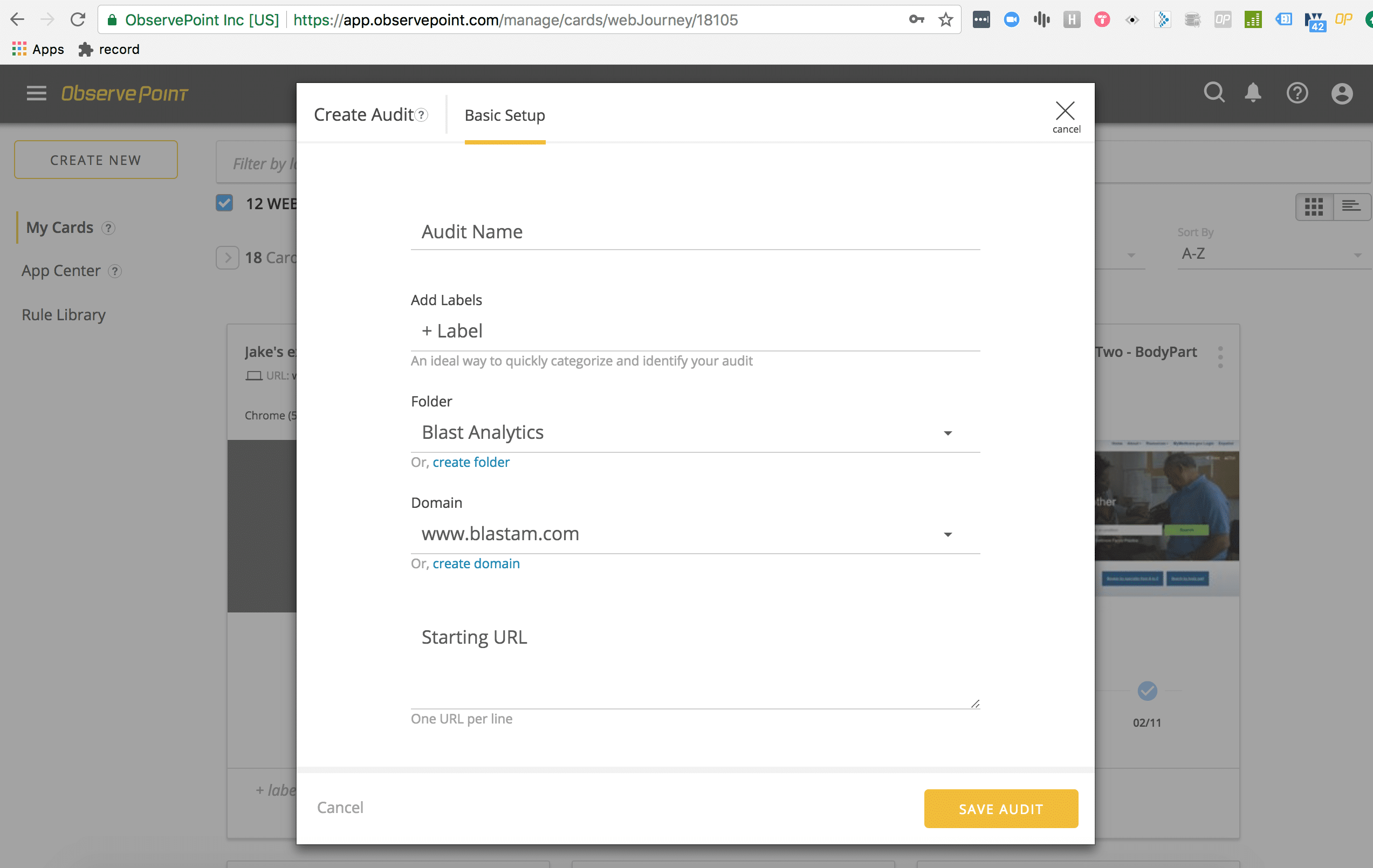
Note* Compliance is supported by ObservePoint, but hasn’t yet been implemented for this particular client.
Blast also developed and conducted an audit specifically for the Physician Compare section of their site using ObservePoint Web Journeys. Web Journeys help narrow in on desired funnels by placing tags strategically along each step of the conversion funnel.
For instance, on ecommerce sites, Web Journeys are implemented on important funnels (such as a checkout process) to provide insight on whether the tagging is correctly implemented and functioning on that specific funnel. Steps include:
- Added to shopping cart
- Reviewed order
- Continued to payment method
- Submitted order
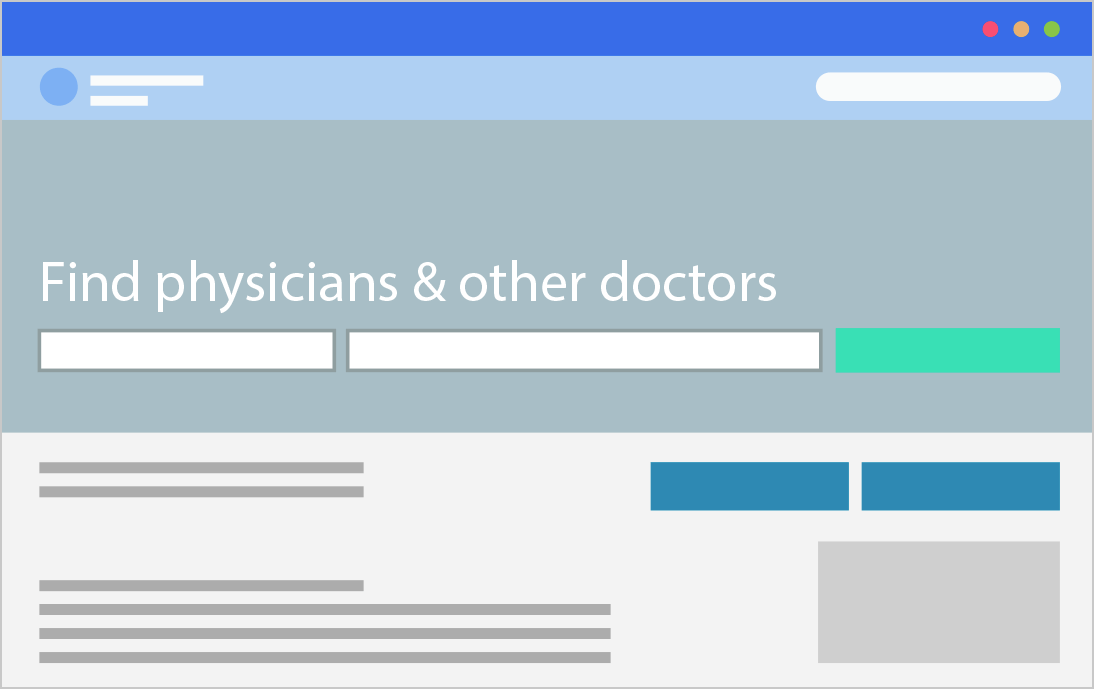
Similarly, Web Journeys can be used on other types of funnels. In this case, a Web Journey was used to ensure tags were firing properly throughout the customer journey and determine how users were browsing and searching for a physician. Were visitors:
- Browsing A-Z?
- Searching at the top of the site?
- Searching at the bottom of the site?
The following is how Blast narrowed the user funnel:
- Each funnel allowed the user to search and compare services (hospital compare, hospice care compare, physician compare, etc.) in their respective areas. Each funnel had a Web Journey set up alongside it to assure functionality of the data along these funnels.
- There were multiple smaller alternative funnels a user could browse once on the physician compare landing page. To assure data governance on the entire process of searching for a physician, Web Journeys were set up on each funnel within the physician compare section of the website.
- The final step was providing closest physician based on medical issue
- We also collected data on how visitors were using the funnel, as well as confirming the events Google Analytics was firing matched the goal at the end of each funnel.
Results
Once both audits were complete, Blast reported the organization had improved their overall audit score from 85 to 100, and their general load time had decreased as well. This score is a reflection of the five established criteria: tag presence, load time, status codes, duplicate tag requests, and compliance.
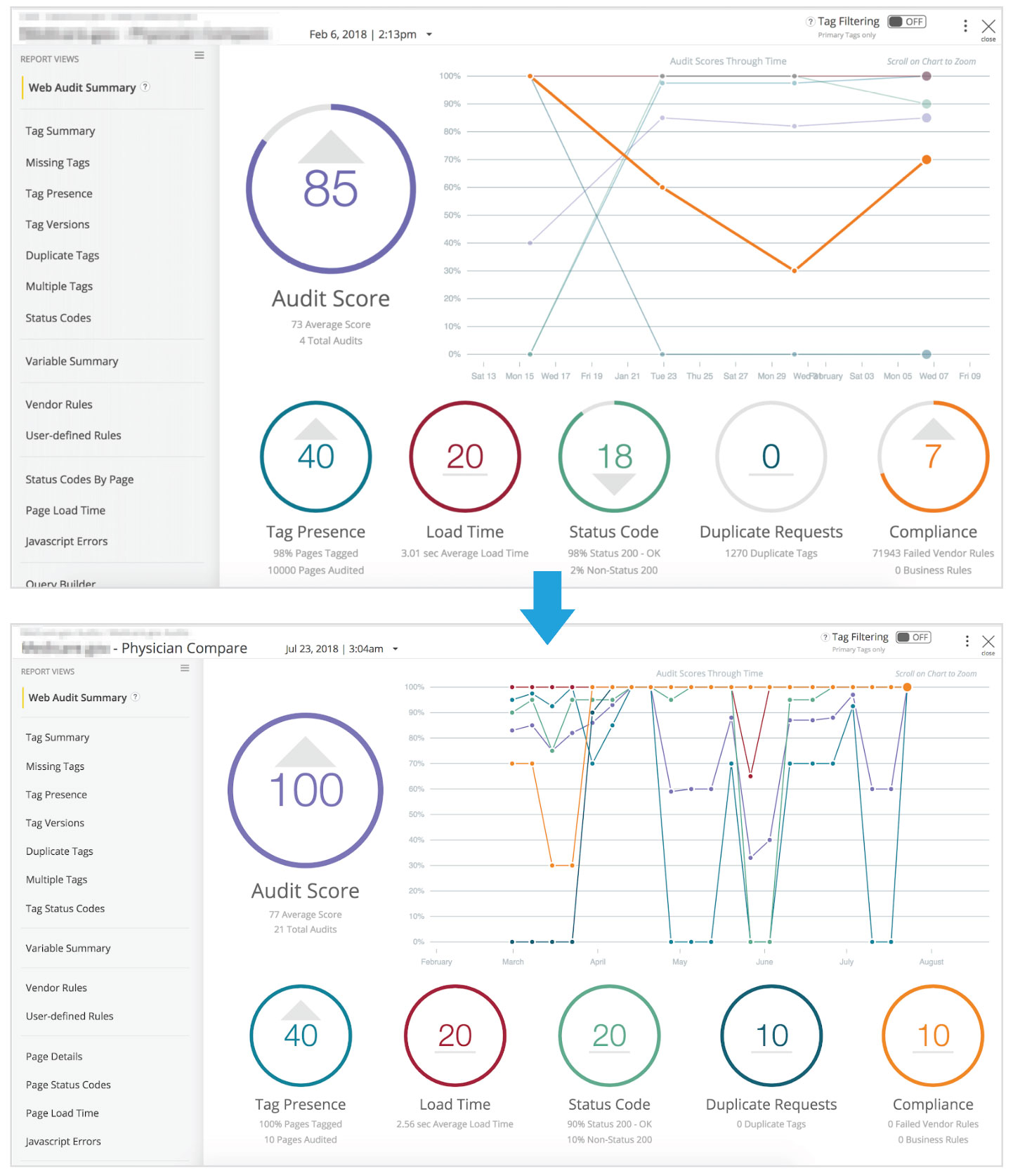
The Web Journey successfully tracked the main conversion funnel from the beginning. If any future updates to the code conflicted with the existing tags, automatic notifications were sent out so that the code could be reviewed immediately.
Additionally, Blast implemented an ObservePoint audit to run on a weekly basis and developed an action plan. If the audit scores declined, the following would occur to quickly repair the errors:
- Inspect the site to locate where load times are high and make sure pages are properly architected. Determine how load times can be decreased through use of the tag management systems (TMS). Blast has set up similar systems to manage analytics tags across clients and ensures the TMS is properly configured to best practices. If needed, Blast could collaborate with the client’s internal IT department for changes to the site architecture, if they can’t be configured from within the tag management system.
- Identify pages causing the scores to drop
- Conduct a manual inspection to determine exact errors causing the problem
- Update implementation to fix the errors
Implementing ObservePoint helped our client EVOLVE by ensuring data accuracy to increase productivity. Using Web Journey to validate their crucial funnels functioned properly and helped deliver the best customer experience possible.





