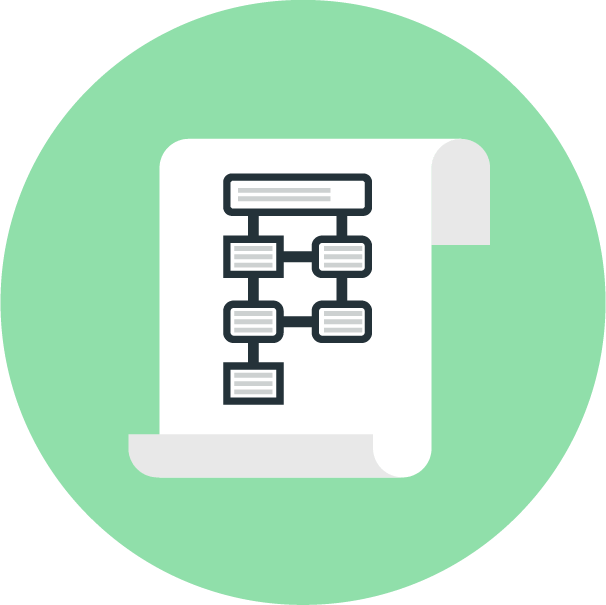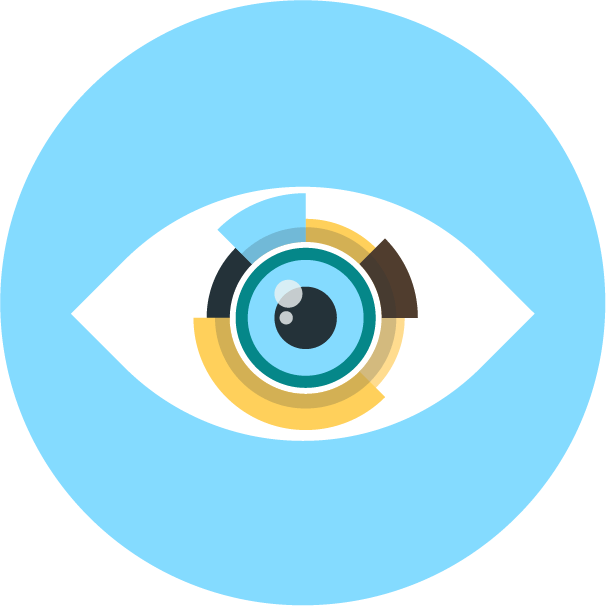Analytics Blog

New Roads to Travel Using Google Data Studio and Google BigQuery
A significant change as Google Analytics 4 (GA4) rolls out is that both paid and standard GA4 properties can now be linked to Google BigQuery. Once linked, BigQuery has accurate event-level data and allows for more robust reporting beyond the GA4 user interface. Google Data Studio (Google’s free dashboard reporting tool) can connect directly to any BigQuery dataset. There are significant, valuable capabilities to be utilized.
Where Do You Get Your Insights?

In the world of digital analytics, we all know there are as many data reporting platforms as there are opinions. Many of them are designed out of the box to be extremely compatible with the specific analytics suite you may be using for tracking visitor journey interactions. For this article, I’m focusing on one of those reporting packages, Google Data Studio, which is well-suited to report on the data captured within Google Analytics. While you may find hundreds of articles about this particular reporting package, today I am delving into very powerful and underutilized corners of its capabilities.
While Google Data Studio has an easy-to-use connector to Google Analytics data, both for Universal and GA4 schemas, there’s also a connector to BigQuery. BigQuery is Google’s data warehouse for the same event-level Google Analytics data. With GA4 now opening the connectivity to BigQuery to all its customers, we anticipate more teams will be planning to link the two and begin a level of user journey exploration that event-level data now offers.
Cost
There are no billing charges associated with exporting data from a Google Analytics 4 property to BigQuery. You can export to a free instance of BigQuery (the BigQuery sandbox), but exports that exceed the sandbox limits will incur charges.
Daily Export Limits
When using the standard (free) version of GA4, the Daily Export to BigQuery is limited to 1 million events. The GA4 360 (paid) version of GA4 can export billions of events per day.
Pay by Query
You will need to pay by the queries you execute in Google BigQuery. While storage is very inexpensive, you will be charged $5 per terabyte of data processed beyond the first free terabyte allowance provided each month. Query execution will typically be where the majority of costs could be incurred.
With GA4 now opening the connectivity to BigQuery to all its customers, we anticipate more teams will be planning to link the two and begin a level of user journey exploration that event-level data now offers. Click & Tweet!
Built-In Data Connectors… or Not!

It’s a simple process to connect Data Studio to Google Analytics data using the built-in connectors. Data Studio accepts your Google Analytics credentials and immediately provides access to a wide list of available dimensions and metrics for you to choose from. My goal, however, is to stretch my reporting to use a “next-level” of control over the selection of the data for use within my charts. For example, let’s assume I have an ecommerce store that sells socks across a handful of departments. I may want the ability to produce a funnel-type report which shows me activity by product views, adds to cart, orders, and overall conversion rates, by department. I would be scratching my head a bit with the standard GA data connector as to how to merge multiple disparate metrics across a single dimension in a single chart.
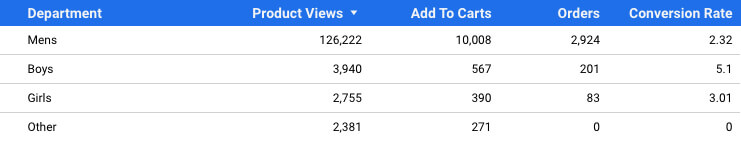
To get this level of control over the data, instead of selecting the GA Data Connector, I can use the BigQuery connector option. At first glance this may not be familiar territory, but it is the same data, accessible to all users that send (link) their Google Analytics data to BigQuery.
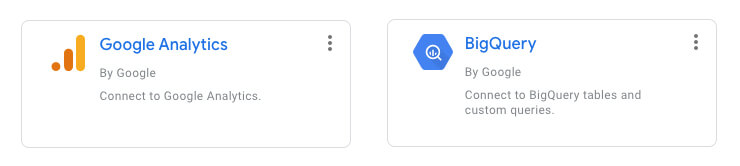
If you look deeper into the BigQuery connector, you have the ability to create custom SQL statements to return exactly the dimensions and metrics of interest. Bingo, exactly the data I want without a lot of extra data baggage. The Data Studio user interface even lets me populate date range variables utilizing the dashboard’s primary date filter.
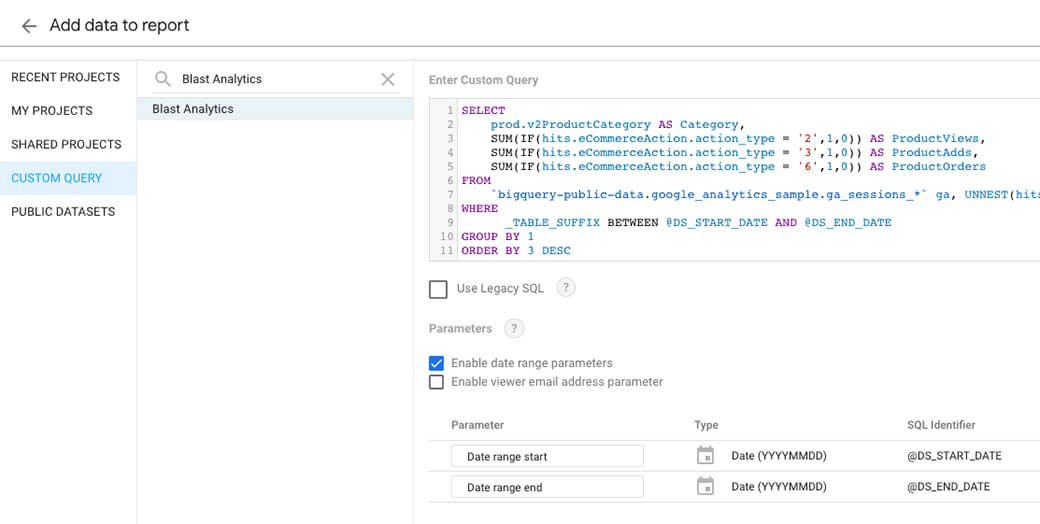
The Hidden Value-Add(s)

While it’s easy to use the built-in Google Analytics connector, there are several real and rational reasons to consider connecting to BigQuery instead.
The Data in BigQuery is the Truth!
When connecting to the data warehoused in BigQuery, we’ll never have to worry about the sampling that occurs in many Google Analytics implementations. If we have the option to get accurate data when building a reporting dashboard, we should vote to get it accurate every time, 100% of the time.
BigQuery has ALL the Event Level Detail
How ready are you for GA4? GA4 is very event-oriented and as you begin to learn how you may need to attach event parameters to various interaction events, BigQuery just might be the only place to see and retrieve all associated event data (or user property data) nested inside the GA4/Firebase structure.
Next-Step Analysis
As we delve into event-level data it is easy to see the possibilities of answering the age-old question of “What did the visitor do NEXT?” While the ability to produce a complete set of end-to-end user-flow diagrams may not be viable, key visitor decision points along the user journey no longer have to be a mystery.
Enhance Reporting with New Data
BigQuery allows you to import data. Do you have external sources of data at the customer-level that can be mined? Here’s the opportunity to merge by known user and blend the once-offline data with your recent visitors. Think: customer data platform (CDP) data, geo, trend, propensity data, all accessible with any level of complexity of SQL joins handled by the power of BigQuery.
Access BigQuery Machine Learning Capabilities
With the power of BigQueryML, you now have access to world-class forecasting tools so you can finally get the sales forecast reports you’ve been asking for.
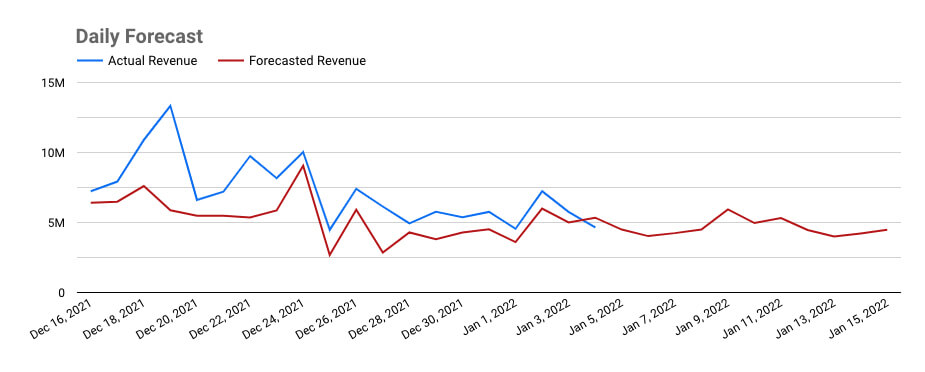
Go Forth and Trailblaze

As more GA4 implementations are rolled out and more event-level data are captured, extending your reporting capabilities beyond normal approaches will be to your advantage. Click & Tweet!
As exciting as these dashboard reporting possibilities are appearing to be within your grasp, I am sure it is being tempered with the realization that not everyone knows how to tame custom SQL. My hope and my mission are to first point you to the path, then offer your team a map to navigate to the desired destination. As more GA4 implementations are rolled out and more event-level data are captured, extending your reporting capabilities beyond normal approaches will be to your advantage. We’re here to help you optimize your customer digital experiences and we are clearing the trail ahead. Feel free to reach out to our solutions team to see how we can help blaze a path to the reporting insights you need.