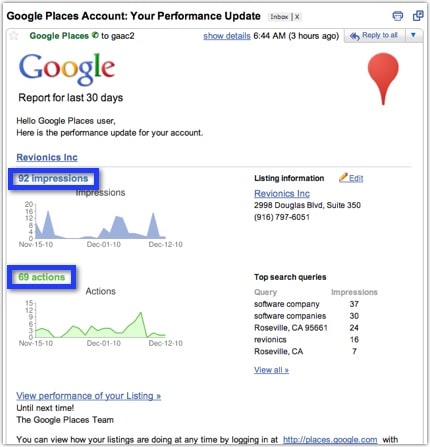Analytics Blog
How to Remove Google Duplicate Listings (Finally)
Removing Google Maps duplicate listings is a struggle for many companies. If duplicates are not removed, they can create a customer service nightmare and adversely impact business revenues.
Finally, there is a newly successful, high-probability solution to get the duplicate listing removed. Google has really improved their processes and responsiveness to deal with duplicate listings. Below you will find step-by-step instructions on how to remove your duplicate Google Places listing.
Step by Step Instructions on How to Remove Duplicate Google Listing
- How to identify if you have duplicate listings on Google Maps. First, click the “Maps” link at the top of the Google Search home page. Then search your company name as shown below in this search for the company “revionics.” As you’ll see, Revionics had duplicate listings. The optimized primary listing is highlighted in green and the non-desirable duplicate listing is highlighted in red. The obvious difference between these listings is the lack of a photo for the duplicate listing. The not so obvious difference is the subtle difference in the address.
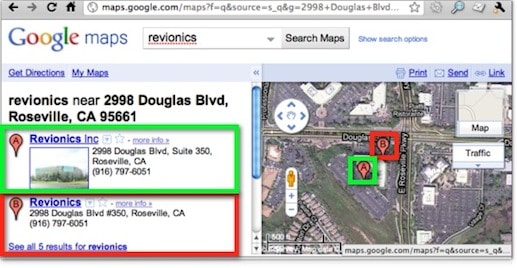
- Here is the preferred primary listing that has photos, videos, more specific categories, a description and is verified/claimed by the company.
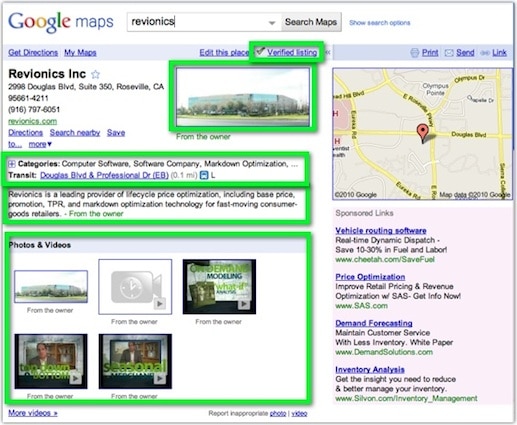
- Here is the unverified duplicate listing that is lacking photos, videos, a description and has a slightly different address. Click “Edit this place” to start the process. Optionally, you can also claim the listing by clicking on the “Business owner?” link. For the most part, we haven’t found this to be necessary, but if you have a Local Business Center account it is recommended that you claim the duplicate listing.
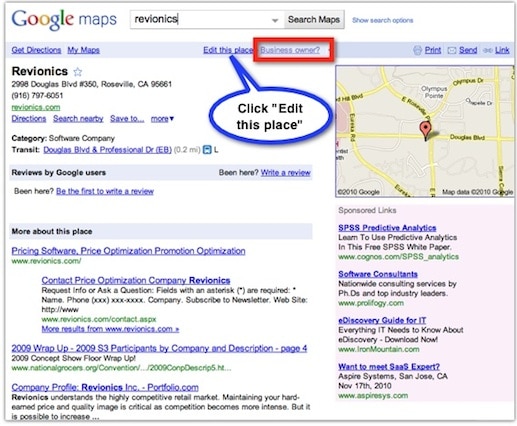
- Before you “report a problem” like this duplicate listings issue, it is important that you sync up the listings to have the same exact contact info. Specifically, the address and phone number must be identical to increase your chance of a successful deletion of a duplicate listing. However, don’t claim the listing and sync up the additional content like photos, videos and etc.If you have already claimed the listing and have enhanced content like photos and videos in the duplicate listing, we recommend you strip out the enhanced content. The idea is to make sure it is clear to Google which listing is the primary listing and which is the non-desirable duplicate listing that has as little info as possible.
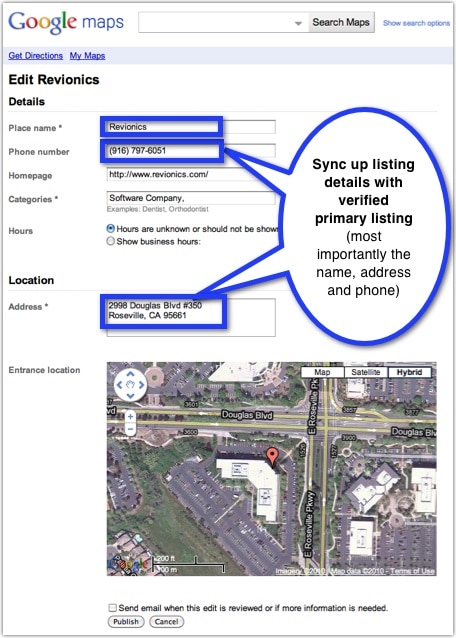
- Now that the primary listing and duplicate listing are synced, you need to “report a problem” with the duplicate listing.
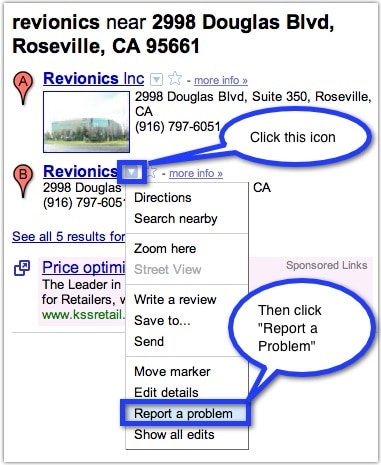
- On the “Report a problem” screen that comes up next, you will select the “Place has another listing” option. It is recommended that you enter comments to explain the situation. For example, you may include information about how these listings are both for your company and you are looking to delete this undesired duplicate listing.
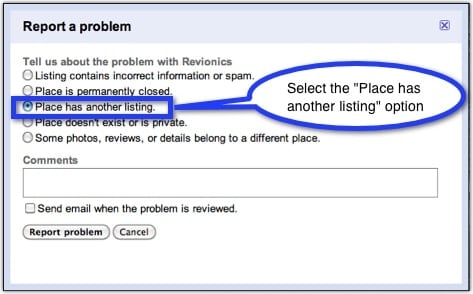
- It is recommended that you check the “Send email when the problem is reviewed” option so that you will receive an email confirmation like the one below when Google has taken action on the problem you reported. However, sometimes you may need to repeat this process one or more times and wait up to 3 weeks for the changes to be successfully processed.

- This is the updated Google Maps search for “revionics”, which now only shows the primary listing. The duplicate listing has been successfully deleted.
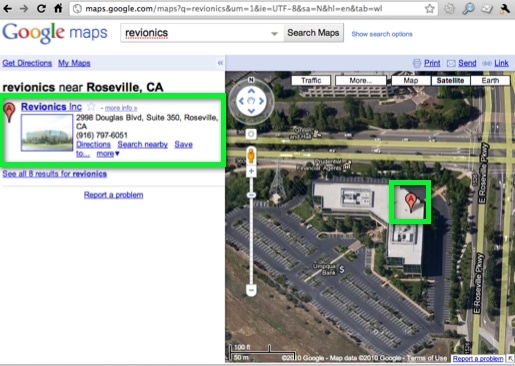
- Clicking on the “Show all 8 results for revionics” allows you to see that it is not hidden behind this link either.
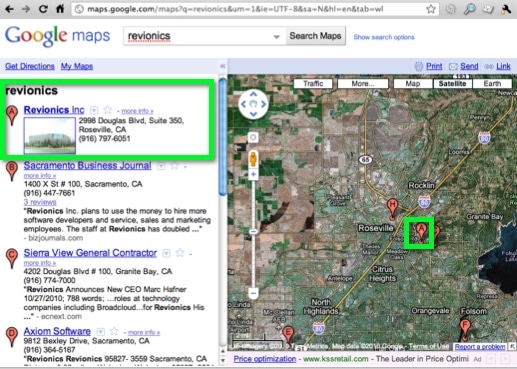
Bonus – Google Maps Listing Performance Reporting
As a bonus, here is an example of a Google Places (aka Google Maps) performance reporting email. This is a great way to monitor activity of your Google local listing(s). It provides a quick view of the impressions (i.e. views) and actions taken. It is often a wake up call for people who don’t expect people are utilizing their Google listings when they are or for those who didn’t expect that their listing would be getting as much activity as it is.
Please post your questions below. If you are interested in a Local Search Audit or more comprehensive Local Search Consulting please contact us at 1 (888) 252-7866.
Interested in additional resources to help you remove Google maps listings?
- See how Google explains how to remove Google maps listings with particulars relating to when you have a Google Places account
- Here are simple tips from Mike Blumenthal’s blog regarding how to remove duplicate listings within Local Business Center